越来越多的Java应用基于Spring Boot,那么如何快速创建应用并开发部署呢?
创建项目
方式一:Spring Initializr
Spring initializr是Spring官网提供的工具,只要选择Spring Boot版本,输入项目信息,就会自动生成项目工程,用Eclipse或Ideal导入,即可开始。
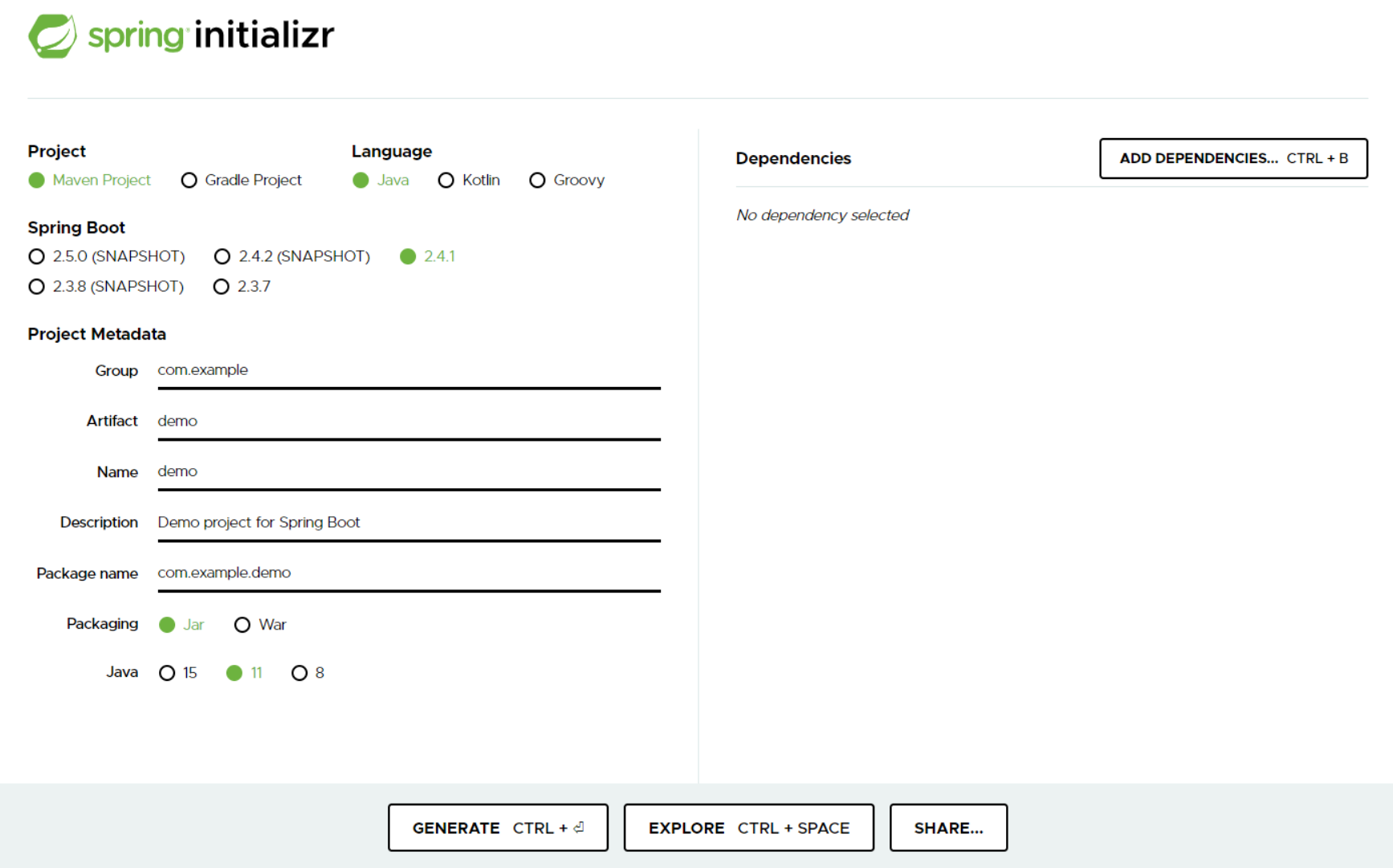
Spring Initializr网址:start.spring.io
方式二:引入Spring Boot依赖包
使用Spring Initializr生成的maven项目继承了Spring Boot。一般企业开发会有自己的父级项目。通过手动引入也可以实现相同效果。
创建maven项目,在pom.xml中引入Spring Boot依赖管理
<dependencyManagement>
<dependencies>
<dependency>
<groupId>org.springframework.boot</groupId>
<artifactId>spring-boot-dependencies</artifactId>
<version>${version}</version>
<type>pom</type>
<scope>import</scope>
</dependency>
</dependencies>
</dependencyManagement>在项目中引入相应的starter
<dependency>
<groupId>org.springframework.boot</groupId>
<artifactId>spring-boot-starter</artifactId>
</dependency>启动应用
每个程序都有一个开始入口,Spring Boot应用是使用Java main方法启动的。
启动非web应用
每个Spring Boot应用在启动类都应加上 @SpringBootApplication 注解
@SpringBootApplication
public class Application {
public static void main(String[] args) {
new SpringApplicationBuilder(Application.class)
.web(WebApplicationType.NONE) // .REACTIVE, .SERVLET
.bannerMode(Banner.Mode.CONSOLE)
.run(args);
}
}还可以实现 ApplicationRunner 接口,执行一些初始化操作。
@Override
public void run(ApplicationArguments args) {
// 执行逻辑...
}启动web应用
Web应用需要在pom.xml引入Spring MVC相关依赖
<dependency>
<groupId>org.springframework.boot</groupId>
<artifactId>spring-boot-starter-web</artifactId>
</dependency>加上 @EnableWebMvc 注解,启用MVC
@SpringBootApplication
@EnableWebMvc
public class Application {
public static void main(String[] args) {
SpringApplication.run(Application.class);
}
}可以实现 ApplicationListener 接口,执行一些初始化操作。
public class Application implements ApplicationListener<ContextRefreshedEvent> {
@Override
public void onApplicationEvent(ContextRefreshedEvent contextRefreshedEvent) {
if (contextRefreshedEvent.getApplicationContext().getParent() == null) {
// root application context 没有parent,他就是老大。
// 执行逻辑...
}
}
}Spring Boot启动时默认读取项目下 application.yml 配置文件。
spring:
application:
name: spring-boot-demo如果是web项目,可指定端口
server:
port: 8080示例:
server:
port: 8080
spring:
application:
name: spring-boot-demo
profiles:
active: dev
include:
servlet:
multipart:
enabled: true
location:
max-file-size: 50MB
max-request-size: 100MB
logging:
level:
org.springframework: INFO更多属性配置可参考:Common Application properties
打包部署
Spring Boot提供Maven插件,可以把项目打成单独的jar包。
编辑pom.xml
<build>
<finalName>生成jar名称</finalName>
<plugins>
<plugin>
<groupId>org.springframework.boot</groupId>
<artifactId>spring-boot-maven-plugin</artifactId>
<executions>
<execution>
<goals>
<goal>repackage</goal>
</goals>
</execution>
</executions>
<configuration>
<mainClass>启动类名称</mainClass>
<fork>true</fork>
</configuration>
</plugin>
</plugins>
</build>也可以把资源文件,配置文件和依赖包分离出来,实现增量更新。
<plugins>
<plugin>
<groupId>org.springframework.boot</groupId>
<artifactId>spring-boot-maven-plugin</artifactId>
<configuration>
<includes>
<include>
<groupId>null</groupId>
<artifactId>null</artifactId>
</include>
</includes>
<layout>JAR</layout>
<addResources>true</addResources>
</configuration>
<executions>
<execution>
<goals>
<goal>repackage</goal>
</goals>
<configuration>
<!--配置jar包特殊标识 配置后,保留原文件,生成新文件 *-run.jar -->
<!--配置jar包特殊标识 不配置,原文件命名为 *.jar.original,生成新文件 *.jar -->
<!--<classifier>run</classifier>-->
</configuration>
</execution>
</executions>
</plugin>
<!--打包jar-->
<plugin>
<groupId>org.apache.maven.plugins</groupId>
<artifactId>maven-jar-plugin</artifactId>
<configuration>
<!--不打包资源文件-->
<excludes>
<exclude>*.**</exclude>
<exclude>*/*.xml</exclude>
</excludes>
<archive>
<manifest>
<addClasspath>true</addClasspath>
<!--MANIFEST.MF 中 Class-Path 加入前缀-->
<classpathPrefix>lib/</classpathPrefix>
<!--jar包不包含唯一版本标识-->
<useUniqueVersions>false</useUniqueVersions>
<!--指定入口类-->
<mainClass>启动类名称</mainClass>
</manifest>
<manifestEntries>
<!--MANIFEST.MF 中 Class-Path 加入资源文件目录-->
<Class-Path>./resources/</Class-Path>
</manifestEntries>
</archive>
<outputDirectory>${project.build.directory}</outputDirectory>
</configuration>
</plugin>
<!--拷贝依赖 copy-dependencies-->
<plugin>
<groupId>org.apache.maven.plugins</groupId>
<artifactId>maven-dependency-plugin</artifactId>
<executions>
<execution>
<id>copy-dependencies</id>
<phase>package</phase>
<goals>
<goal>copy-dependencies</goal>
</goals>
<configuration>
<outputDirectory>
${project.build.directory}/lib/
</outputDirectory>
<includeScope>runtime</includeScope>
</configuration>
</execution>
</executions>
</plugin>
<!--拷贝资源文件 copy-resources-->
<plugin>
<groupId>org.apache.maven.plugins</groupId>
<artifactId>maven-resources-plugin</artifactId>
<executions>
<execution>
<id>copy-resources</id>
<phase>package</phase>
<goals>
<goal>copy-resources</goal>
</goals>
<configuration>
<resources>
<resource>
<directory>src/main/resources</directory>
</resource>
</resources>
<outputDirectory>${project.build.directory}/resources</outputDirectory>
</configuration>
</execution>
</executions>
</plugin>
</plugins>部署时别忘了把target目录下的lib和resource连同jar文件一起拷贝。
回复 默默无闻 取消回复